To win an Azure deal be critical in selecting the right Azure VM
At the moment you can already choose from more than 30 different Azure VM series, with more than 150 different VMs. This means that even for the most specific workload an Azure VM is available and therefore be critical to select the best performing one. Another reason to be selective to pick the right VM is that there are huge price differences between the different VM series. To make a winning Azure quotation, it is therefore important that you make a cost-conscious choice and not just choose a VM that you think is good for everything.
In order to be able to make a more price-conscious choice of VM series, it helps if you can easily compare them on price and configuration characteristics. The aggregated VM series price helps with this. For info about this read this blog post: “Making easy price estimates with an aggregated Azure VM price“.
The graph below shows the aggregated VM series prices as a function of the GBRAM/Core ratio:
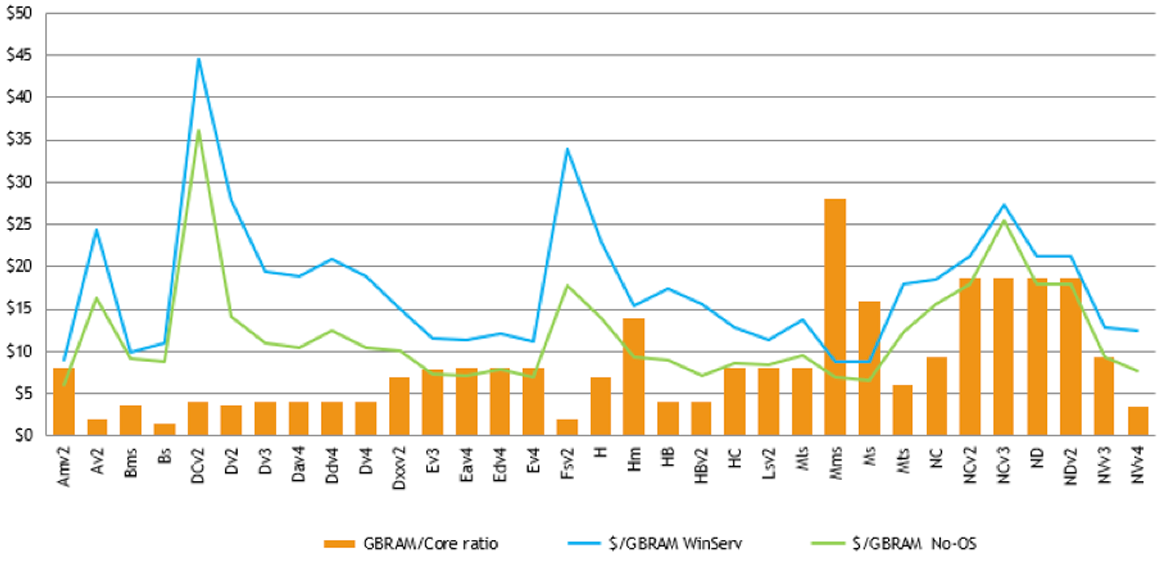
The yellow line is the price per GBRAM of the relevant VM series without the costs of an Operating System. The blue line is the price per GBRAM of the relevant VM series, including the Windows Server license. What you see reduces the costs of the VM series when new versions are introduced
The differences between the yellow and blue lines indicate the relative cost of the Windows Server license. You can see that these costs can differ enormously. With most VM series, the cost of the Windows Server license is between 40% and 50% of the server costs. The exception are the “burstable” B-series and the GPU NC-series.
So ask yourself whether you should take those series D VM, perhaps you can handle a B-series or an E-series actually fits better. For more information on selecting the right VM, read the blog What the GBRAM/Core ratio of a VM indicates
For comparison, here is the ‘price list’ of all VM series based on the GBRAM price. These prices are based on the PAYG VM prices for EU West:

