NAV-AX-GP migration assessment
You have these Customers? Who are running a legacy Dynamic’s application on-premise and are reluctant to consider to move to Azure or Dynamics 365?
But you find it difficult to make a comparison between the current on-premise cost and what that cost would be to run it on Azure or Dynamics365?
We introduce a 5 steps approach in winning business cases to convince these customers to migrate.
But first you have to make the choice if you focus on just the migration of the Dynamics application or include all workloads and with that make a business case to migrate the complete customer’s infrastructure?
Based on our experience we can tell that the business case will look so much better if you include the complete environment. Otherwise, the remaining data-center cost will kill the business case.
For most partners making a detailed Azure design for the complete infrastructure makes it a time consuming, substantial pre-sales investment, that prevents many partners from doing this.
What makes the pre-sales investment so high is that most partners start to make a time consuming detailed technical design and use that to convince the customer to make the move to Azure.
But the only argument the customer is interested in is a TCO analysis and an accurate cost estimate of what it means to run all the workloads on Azure and for that you don’t need a technical design!
Let me show you how you do that, quick, accurate and transparent with the Smart Azure Calculator. Here a typical NAV 2013 customer with 25VMs, including NAV, SQL and RDS.
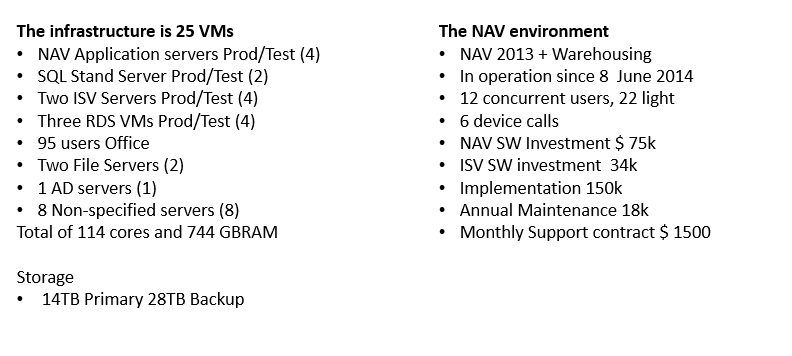
After importing the Excel import template, the rest of customer data is entered. The application is estimating the running cost, based on benchmark data. These estimates can be overwritten by real customer data.
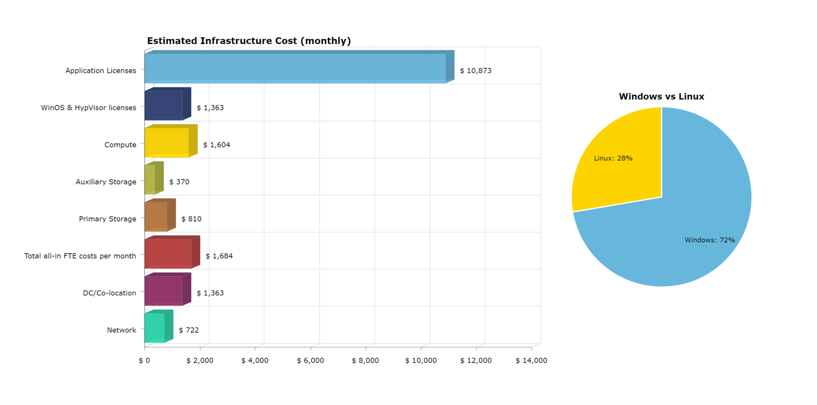
Then the Smart Azure Calculator is mapping the existing VM configurations to appropriate Azure VMs, based on GBRAM/Core ratios in combination with workload purpose.
As a case handler you can change the selected Azure VMs and decide about the sourcing of the operating system. Here you can save a lot of money!
Then an accurate estimate is made of the Azure cost to run the customers workloads on an equivalent Azure infrastructure in a ‘lift & shift’ scenario. As you can see you can manage your margin. The presented cost estimates are customer net prices, including your margin.
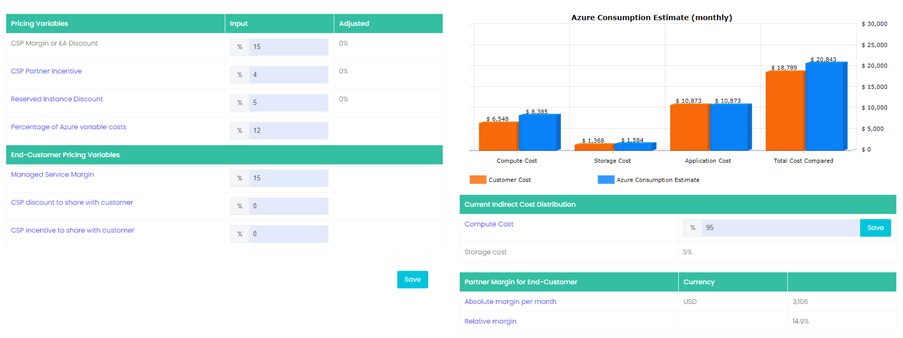
Next step is visualizing the benefits of Azure optimization, like right sizing, snoozing and the use of reserved instances. As you can see the estimated monthly Azure compute cost drops from $ 8,385 to $3,637. Total cost drops to $15,857, this then includes NAV licenses, related cost as well as the entire infrastructure. This is the first scenario, showing the customer that they can save $3,000 per month to move their current NAV environment, as it is, to Azure.
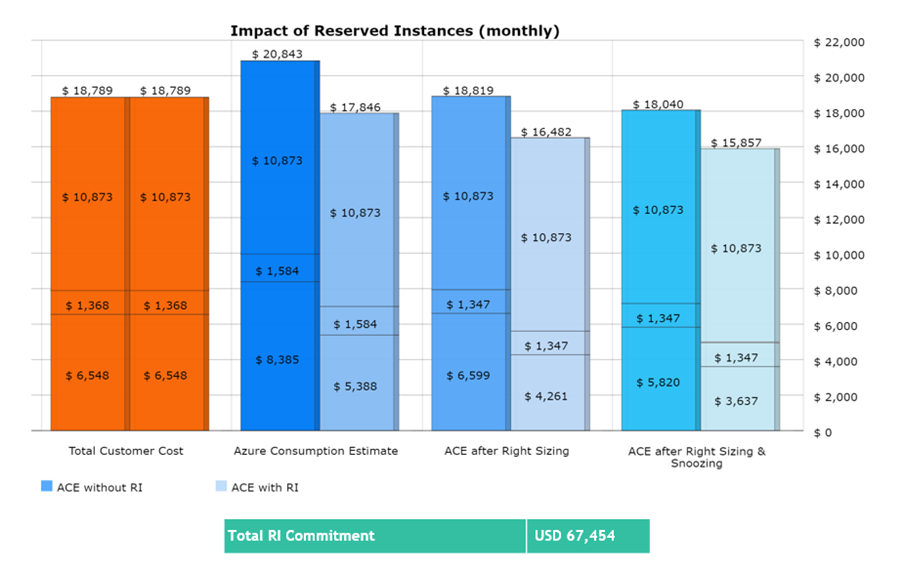
Third step is to find out if it makes sense to use Azure SQL instead of SQL Server. The difference is presented as a TCO comparison. In this case Azure SQL is not bringing cost benefits, due to the high storage cost.
Fourth step is WVD. The current RDS solution is running 95 users of hosted Office 2013. The presented WVD environment is based on Microsoft 365. The additional price to make the step from Hosted Office to Microsoft 365 in combination with WVD is $1,900 per month for 95 users.
Fifth step is showing the cost impact if migrating the existing NAV environment to Dynamics 365 Business Central on-premise or to Azure to Business Central Cloud. You can see that in the Business Central Cloud solution the cost consist entirely of monthly software subscription cost.

And if you only would have focused on the migration to Dynamics 365 Cloud, the customer would probably have said: Too expensive! Why should I pay $ 1,700 per month more?
But if you look at overall picture you see that the cost levels remain the same, but the big difference is, the customer will now run on Dynamics 365 Business Central Cloud fully integrated with Microsoft 365. The newest of the newest and always up to date. This will bring them major productivity improvements against the same running cost.
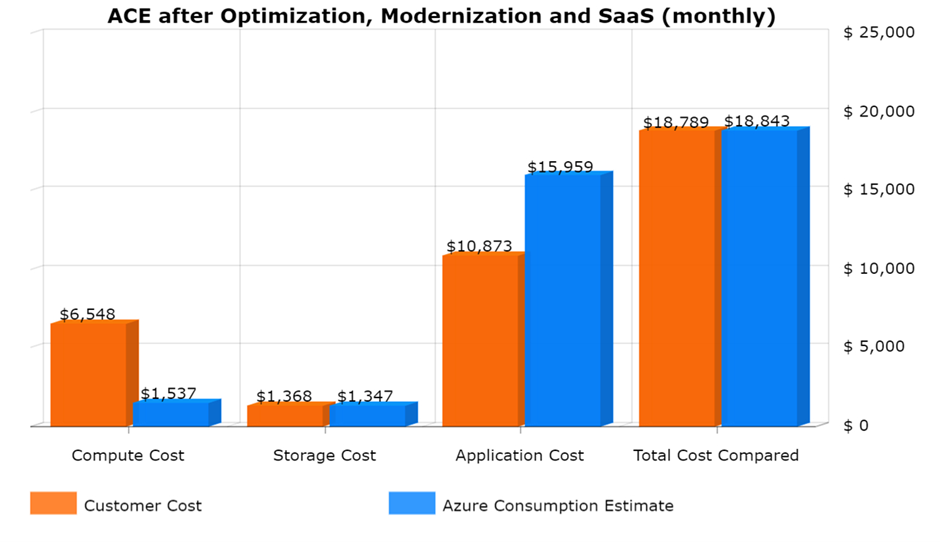
And last but to not least the estimated Azure and Dynamics 365 cost of $ 18,843 per month includes your margin of $ 4,674 per month which brings you over 5 years close to $300,000 contribution.
You think this is a convincing business case? The application is generating a ‘ready-to-go’ presentation within a minute.
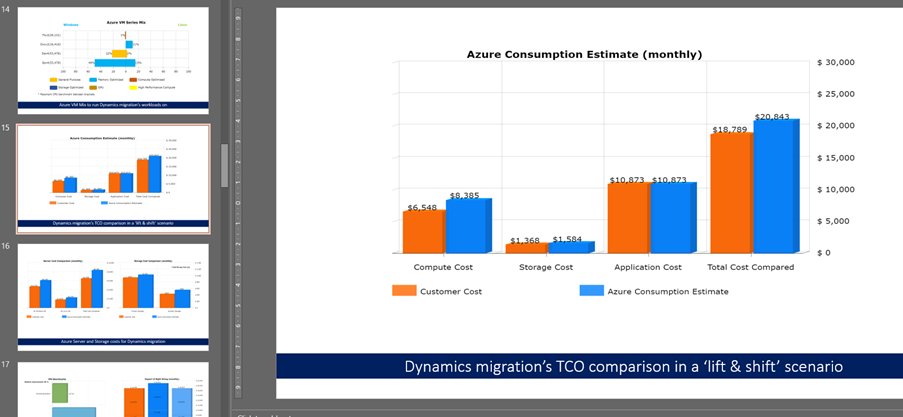
Want to convince more Dynamics customers to move to Azure ? Let us help you, as a free trial. Download the import template from our website www.thecloudlab.com and send this to herb@thecloudlab.com . We will prepare the business case for you in the Smart Azure calculator, explain how it works and give you free access to finalize it and then generate the customer presentation, ready to go!
Try it, you only can win!
