Why customers choose to migrate to Azure
Here the model Microsoft is using to illustrate the short- and longer-term steps to be made to move customer workloads to Azure. The so called “cloud journey”. From a commercial point of view the question is what you are going to offer, the full journey or just a part.
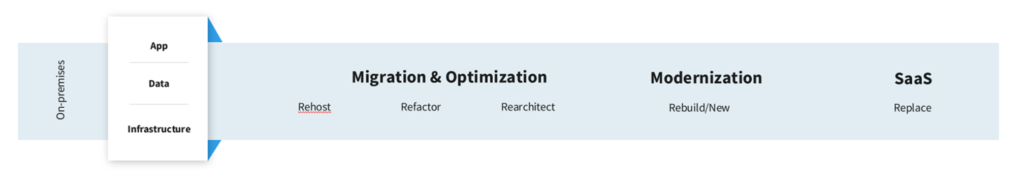
We noticed that a lot of Solution Architects prefer to talk about the Modernization and SaaS steps to motivate a customer to make the step to Azure. Understandable because “techy’s” like to talk about featured high tech new things. But for the majority of the Decision-Making Unit of the customer is non-technical and do not understand this and because of that they will think the risk of migrating to Azure is too high and therefore postpone it for a couple of years.
After doing so many cases we learned that focusing on the Migration and Optimization step is the most effective way to convince the DMU to make a strategic decision to move to Azure and win the deal!
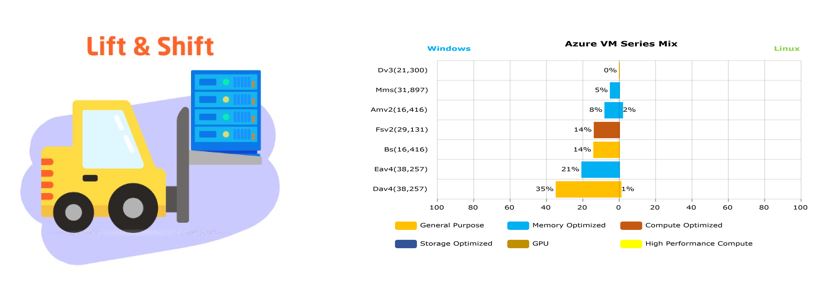
The first answer every customer is interested in is: what will it cost if they would run their workloads today on an Azure infrastructure with the same sizing as their current legacy infrastructure. This is an important reference point for every customer. This lift & shift scenario is, at least in the mind over every customer, the starting point of THE CLOUD JOURNEY.
Because the cost of Azure to run customers’ existing infrastructure is such an important understandable reference point for the entire DMU, it is very important to make this Azure cost estimate as competitive as possible. This starts with finding the right mixture of Azure VMs, because there is a huge price difference between the different Azure VMs.
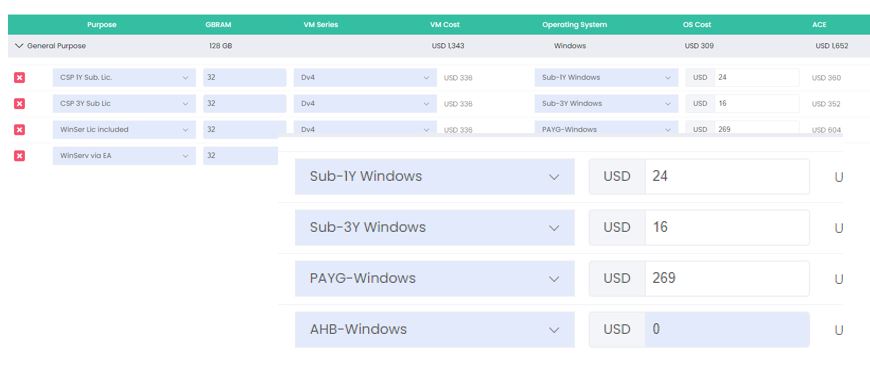
Another important consideration is how the Windows Server license is purchased. By default, most opt for the Windows Server PAYG VM, including the Windows Server license. The cost of this Windows Server license is 40% to 50% of the server costs. From a cost point of view, it is therefore more sensible to use AHUB and purchase the Windows Servers via the customer’s EA or via a CSP Subscription license, which can save up to 90% on the Windows Server licenses.
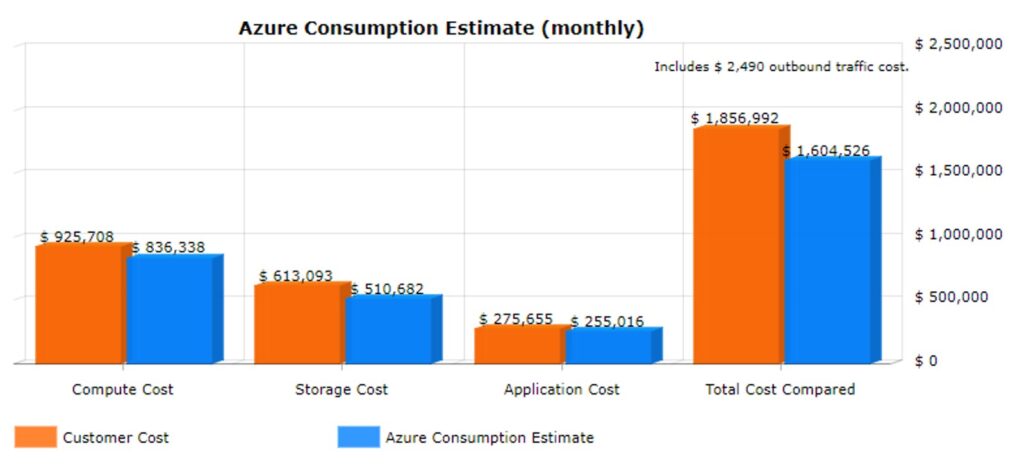
Here you see a screen shot from the Smart Azure Calculator where the four different options are shown. You can imagine that the right choices made here makes a huge impact on the lift-and-shift Azure cost estimate.
Here an example of what the outcome of the “lift & shift” calculation could be. Split over the three major different pricing components. The red bars are the Customer cost, either shared by the customer when filling in a questionnaire, or an estimate made on benchmark numbers of comparable legacy hosting environments. This comparison, between the real or the estimated customer cost, gives the Azure cost context and makes this comparison better understandable for the DMU.
Believe it or not, but our experience after 800 business cases is, that if you build the right mix and be critical with the sourcing of your Windows Server license IN 70% OF ALL CASES you can already be more cost effective with Azure then the cost of today’s customers infrastructure.
The next step in the Cloud Journey is what is called the Optimization of the projected Azure infrastructure components.
Azure pricing is based on a consumption model or pay what use. This contrasts with the cost structure of a legacy environment where a large part of the costs is fixed. These are determined by investments in equipment and contractual obligations in data centers and networks.
So, to keep costs under control or even better reduce costs in Azure, you always must ask yourself do I really need this? Otherwise, you will pay an unnecessary too much!
The first question in this context is, in terms of cores and GBRAM, should the Azure VMs be the same size as the current legacy VMs?
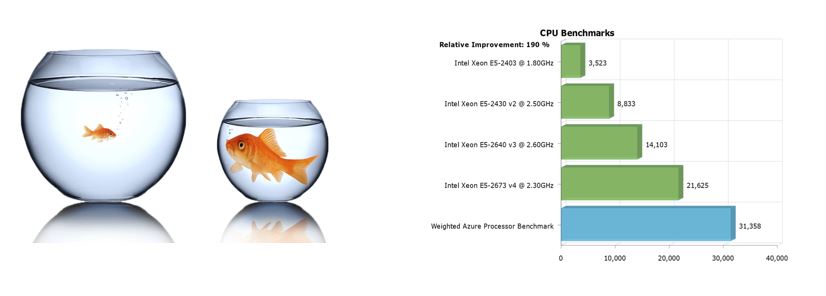
Most likely not. After all, underlying VM processors perform much better than used processors. In addition, it is common to oversize VMs, which is reflected in the load on the processors and internal memory. In addition, there are many workloads that only use maximum capacity for part of the month. In other words, reason enough to use smaller Azure VMs. After all, you can enlarge any moment, automatically if necessary
The tuning of the sizing of existing VMs to smaller Azure VMs is named Right Sizing.

For a realistic Azure cost estimate, you can suffice with an average right sizing over the entire infrastructure. For example, motivated by the difference in processor capacity between the existing VMs and the Azure VMs. And / or because an assessment tool measures the capacities used and makes a proposal for adjustment based on this.

Here how this is implemented in the Smart Azure Calculator. You get two indications what the right sizing potentials is. One from the Azure Migrate assessment scan and one based on the processor performance leap you can make if you step over to Azure.
Here the impact shown of a 20% right sizing opportunity on the VM sizing of the previous “lift & shift” scenario. On the storage part a 15% right sizing was applied.
Explaining “right sizing” this way, making visible the cost savings, is understandable for the entire Decision-Making Unit of the Customer and will help to motivate them to see that Right Sizing VMs is an opportunity to lower their monthly infrastructure cost if done.

On Azure you pay for use. Also, if you do not use a VM but just leave it on. Something you do not think about now because your current costs hardly decrease.
On Azure you can save a lot of money by actively turning VMs on and off, also known as SNOOZING.
Snoozing Azure VMs is a very easy way to save Azure cost. Therefore, snoozing is something to take very seriously to make your Azure offer more competitive.
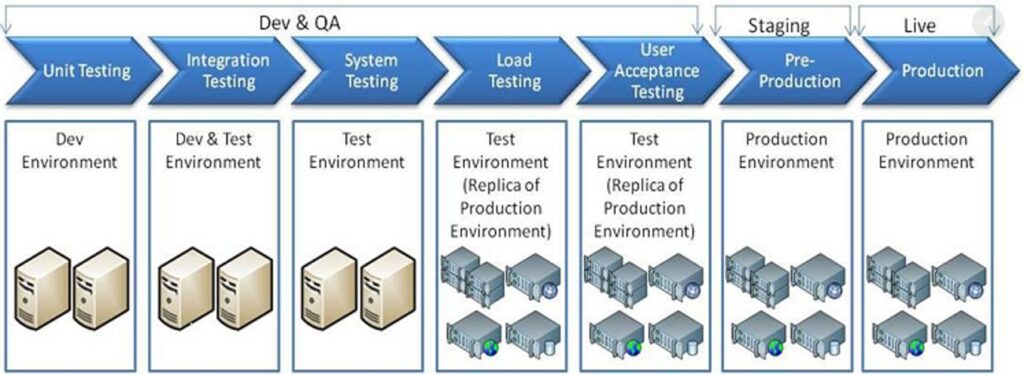
There are different groups of VMs qualifying for snoozing.
Typically, are VMs used for development, testing or for internal tasks. Or VMs load balanced where loads are repeatably different over time, such RDS farms.
Let me give you an example of how big the impact of snoozing can be: if a development VM is running 5 days a week, 12 hours a day and for the rest it is switched of you save 65% of the monthly Azure cost. Therefore, it is so important to know the purpose of VM groups when you start building a quote to motivate the snoozing benefits and calculate the saving effect on the monthly Azure cost.

Here an example of how the snoozing calculation works. Either guess what the snoozing discount could be or fill in the exact number of hours a VM is running. A couple of scanning tools are measuring this. Use that as an input to lower the monthly cost.
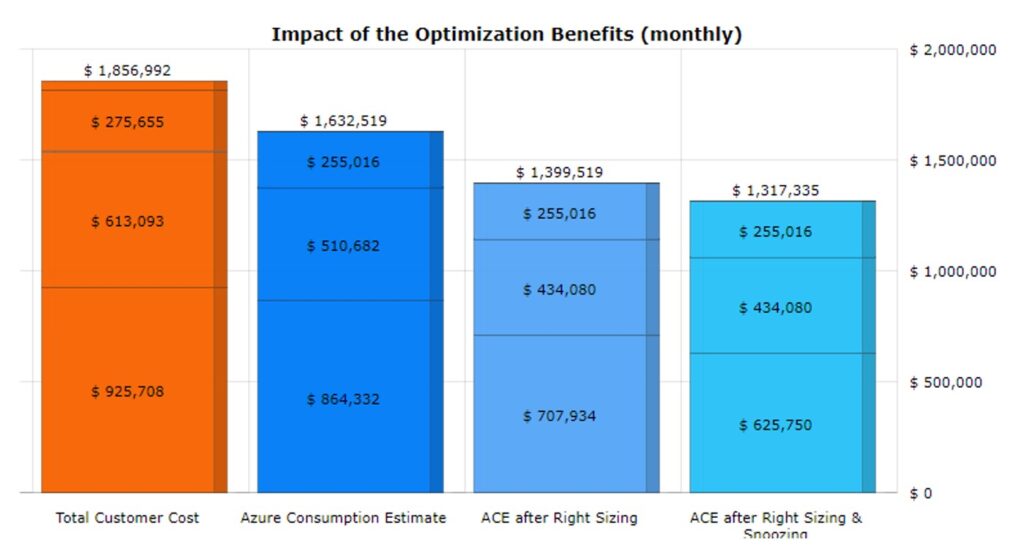
Telling a DMU that you can snooze VMs is an interesting story. But showing that you can save more than 10% of the total monthly compute cost makes the impact of snoozing visible and understandable for the DMU. It helps them to start understanding that managing an Azure environment is a dynamic process and if they really want to benefit from this, they need a qualified and experienced partner to help them with that.
The last Optimization Step is Reserved Instances. This is a discount program. A VM become a Reserved instance if the customer is committing to a use a volume of specific VMs for 1 or 3 year. Absolutely interesting for those customers with a consistent demand for resources. Discounts go up from 40 to 70% or even more if you can combine that with AHB.
Microsoft is offering flexibility to change subscriptions of reservations or split reservations. With other words a reserved instance is not stick to a specific VM, for a specific workload or even a specific customer.
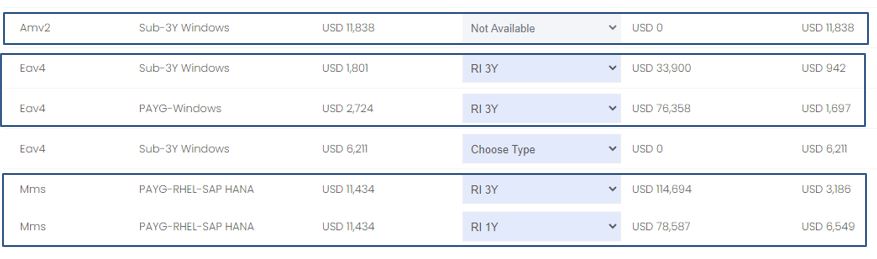
This calculation example gives you an idea what choices to be made to effectively apply the benefits of Reserved Instances. Let us go through it:
- First line, the Am-series was selected. Am –series are not available for Reserved Instances. If you have selected the Am series to run for development and testing purposes and you snooze them for 50% or more the Am series is the good choice. Because if you buy Reserved Instances the benefit of snoozing VMs in general does not longer apply.
- Second and third line have same size and same VM-series. The price difference is the Windows Server license sourcing. The 3Y subscription licenses gives the AHB benefit. The price difference before applying the Reserved Instance between the VMs running the 3y-Sub Windows Server license and the VMs running the PAYG Windows Server license is 34%. After applying the Reserved Instance, the same price difference 45%. The only difference is the sourcing of the Windows Server license. For more explanation on these price differences listen to Part 4.
- The last line is plotted twice. You see the price difference between the 1y and 3 y commitment, more than 51%!
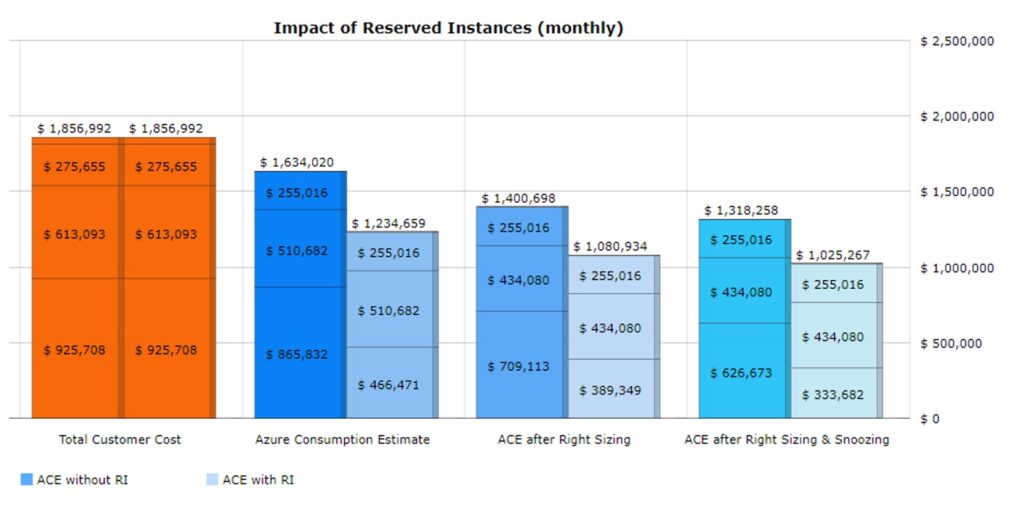
Here you see the effect of Reserved Instances on the monthly pricing after selectively applying RI to certain groups of VMs as described in the previous slide. After applying the three Optimization benefits the price of the compute only went down significantly. In this example we started this cloud journey with a first ‘lift & shift’ step of $ 865,832 down to $ 333,682. This is a saving of 71%!
If you look careful you see that the cost difference between the snoozing step: $ 389,349 to the $ 333,682 is only a 15% saving. The reason behind this is that you lose snoozing benefits if you also buy these snoozed VMs as Reserved Instances.
Therefore, maximizing your Optimization benefits is a delicate play with many variables and choices to be made.
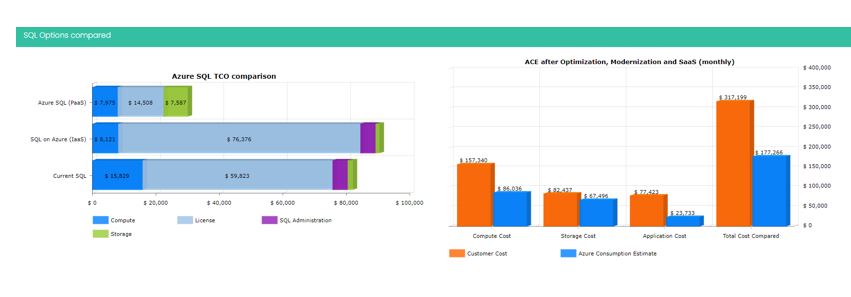
In the Smart Azure Calculator, we provide insights into the rest of the cloud journey and calculate the benefits of applying Modernization and using Azure SQL, Windows Virtual Desktop or Dynamics 365 instead of the Azure IaaS implementations.
That could be interesting of these Azure PaaS and SaaS services brings significant benefits. But our experience is that the customers initial decision is primarily made based on the outcome of the Migration and Optimization phase.
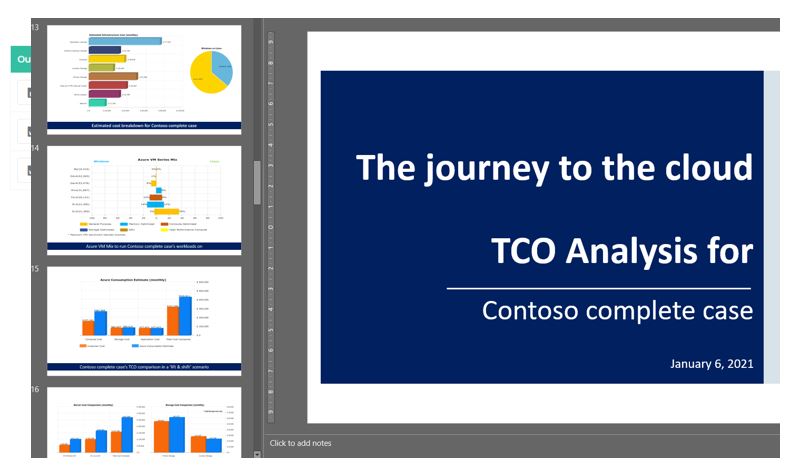
The Smart Azure Calculator produce a downloadable automatically generated convincing business case presentation, with case specific rich graphs, analysis, and explanations. Ready for use within minutes!
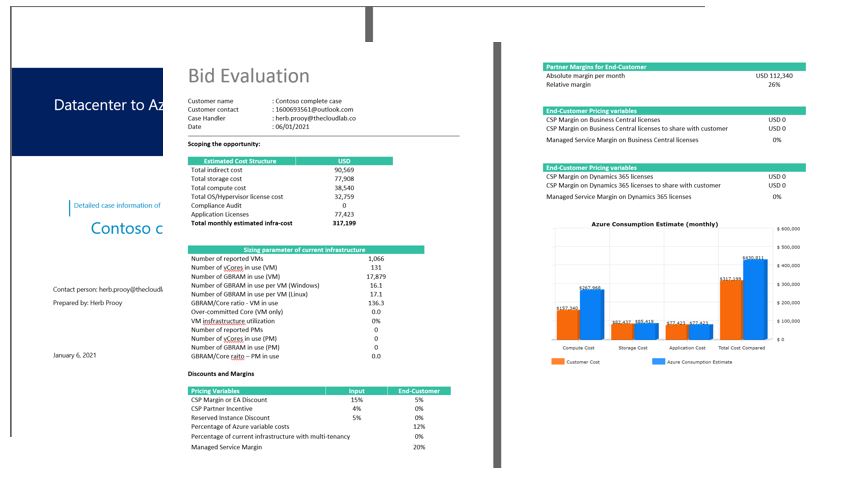
There are also two Word files ready for you. One with all business case details and an internal memo to make your deal approval process easier and more consistent.
In short: with the Smart Azure Calculator you can outline and explain the entire cloud journey to the customer and present a winning business case within a few hours to motivate the customer to migrate to Azure with you as their partner of choice. Convince yourself, go to our website www.thecloudlab.com or find us directly on the Azure Marketplace and start a four-hour free trial, enough to make a business case yourself and experience how the Smart Azure Calculator will help to sell the cloud journey to your customer!
See also the video on our Youtube Channel: https://www.youtube.com/watch?v=LnUkK1paV3M
